Creative
With more than 1000 customizable designs for any occasion and style plus the ability to add your own photos, videos, words and music, Smilebox lets you be as creative as you want.
Personal
Whether sending a digital greeting or printing a collage of your vacation, sharing life's moments is more personal with Smilebox. The response you'll get will keep you coming back for more.
Fun
Smilebox is a fun place to explore what you can do with your photos and videos. It's quick, easy and addictive! And, when you send someone a Smilebox, it's a delightful spark of connection.
All this for free
- Choose any of our basic designs
- Personalize your one-of-a-kind creation
- Share via Facebook
 , blog
, blog  or email
or email - Access to home-delivery printing service
- Companion iPhone app
Get more with an upgrade
- Full screen, ad-free playback
- Print at home or a store
- Burn to DVD and save to photo frame
- Use our music (2000+ songs) or yours
- Unlimited storage for shared creations
What is the Smilebox Application?
Our simple application for PC or Mac lets you quickly and easily create slideshows, invitations, greetings, collages, scrapbooks and photo albums right on your computer. To get started, download and install the Smilebox application. Then simply, select the photos you want to use, choose a template add comments and music and voila, you've made a Smilebox! With more than 1000 customizable templates to choose from, you'll find inspiration around every corner.
And Smilebox gives you more ways to share: Facebook, email, blog, printing at home or to a store, and burning to DVD.
Smilebox makes sharing photos with your family and friends easy, unique and memorable.

Click Run

Click Run

Click Save File

Click Open

Click OK

Right-Click and Choose Open
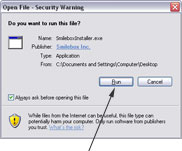
Click Run
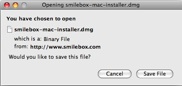
Click Save File
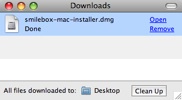
Click Open

Double-Click

Click Continue
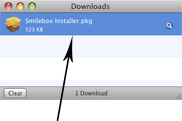
Double-Click

Click Continue
To uninstall the Smilebox Application
Windows
You can remove Smilebox like any other Windows program.
Follow these steps:
- Depending on your version of Windows, go to
Start > Control Panel > Add/Remove Programs or
Start > Control Panel > Programs and Features - Select Smilebox in the list of Applications
- Then click the uninstall button and the uninstall process will begin.
Mac
- Go to the folder containing Smilebox.
- Drag Smilebox to the Trash icon in the Dock. You'll need administrative rights if it's installed in your Applications folder. To remove the Smilebox icon from your Dock, simply drag it out of the Dock with your mouse.